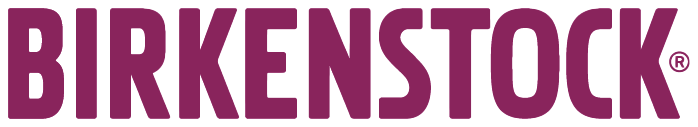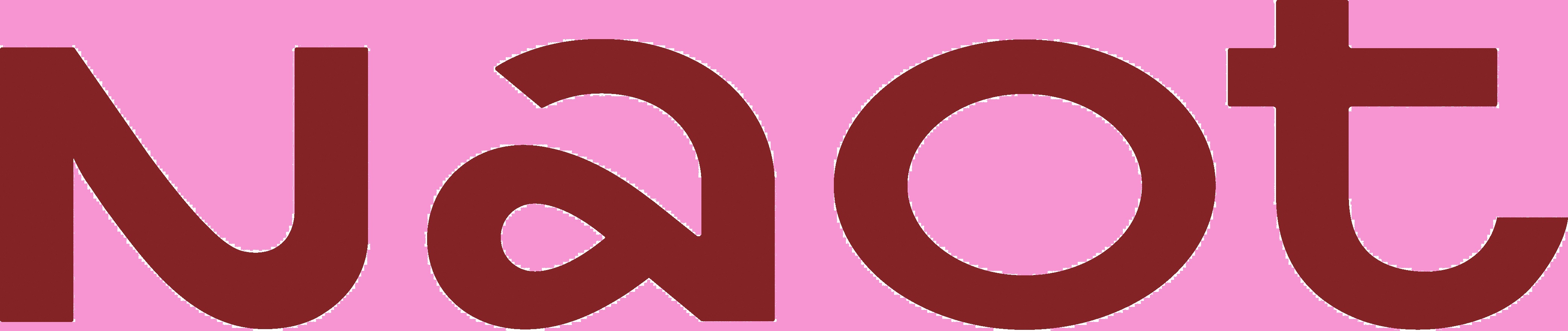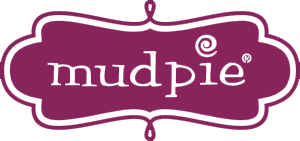STEPS TO REGISTER ONLINE
1) Open "Event Sign Up" tab. (If a box pops up regarding emails, click the X in top right corner of box to close)
2) Find the event you're interested in—events are listed chronologically, so you may need to scroll or go to the next page to find the event you want. When you find your event, click on title or image or "Get Tickets" to open.
3) Once event is open, scroll down to "Tickets" (If you selected "Get Tickets" your window may open directly to "Tickets" section)
4) Enter the number of tickets desired next to desired ticket type (or use +/- buttons to select quantity). Click "Get Tickets" (Repeat steps 1-3 for any other events you want tickets to.)
5) In Pop-Up or in top navigation, select "View Cart"
6) Review tickets in cart and select "Proceed to checkout" (if quantities are incorrect, see #2 under "Trouble Shooting" below)
7) For some events, you may be asked to add a note to each ticket regarding seating requests, dietary requirements, etc. If you don't have any special requests, you may leave this section blank. "Click Save & Checkout"
8) Enter billing details & scroll to bottom to select Credit Card or PayPal.
- For Credit Card, click "Continue to Payment" and enter card details, then click "Place Order". Do not exit screen until Order Details with a note saying "order received" appears—it may take a bit for transaction to complete processing. PLEASE NOTE: We accept Visa, MasterCard, and Discover (we do not accept American Express unless paying via PayPal).
- For PayPal, click "Proceed to PayPal" and follow instructions.
8) You will receive an email confirmation of the transaction. This can serve as your ticket. You will not receive physical tickets.
TROUBLE SHOOTING
Below are some of the most common issues that occur with online purchases and tips for resolving them:
1) The Little Traveler does not accept American Express cards. Pay with Visa, MasterCard, or Discover. We also accept payments through PayPal.
2) Incorrect number of items in cart. If your cart lists an incorrect number of tickets, go to the box with the incorrect quantity, delete the incorrect number, and type in the correct number. Click "Update cart".
3) Payment fails due to credit card "mismatch" - this could be a mismatched address or something else. If this happens, please take the following steps: 1. review the information you entered and correct any errors. 2. If all information was correct, try paying with a different credit card. 3. If the second card also fails or if you don't have a second card to pay with, your credit card company would need to be contacted to resolve the issue. But don't worry, in these cases we'll be able to see the failed payment and your ticket(s) will be secure. Send an email to [email protected] to alert us to the issue and we'll work out payment.
4) Can't find event at website. You can always find the full list of ticketed events open for registration at this link: https://www.
5) Ordering on an iPad. Many successful purchases have occurred on iPads, but this is the device that most commonly encounters problems, so if you attempt to purchase on an iPad and encounter a problem, please try your purchase on another device - desktop, laptop, or smartphone.